Documentation
Mykrotik Internet Cafe v1.0
- Mykrotik is web application that you can use to manage your Mikrotik Router to create wifi voucher for your lovely customer.
- Some of this web app features are Manage multiple Router, User Profile, User (Wifi Voucher), Memory and Hardisk Status, etc.
- One of the interesting features is that this system has been integrated with the simple Point of Sales
- The connected router can be offline (by LAN) or online (by VPN).
Offline router mean that you will install this code on localhost, not online hosting. You can connect to your router if you are in the same network of the router.
For online router, you need learn how to integrate with VPN by yourself (service not included) - Other features are Customer Management, Admin/Staff Management with Flexible Privilege Group, Powerful Report, Company Management and of course Beautiful Template by Mazer.
Offline Router Demo
Online Router Demo
Table of Contents
Features
Full Custom Privilege
- Each of page in this item are controlled by privilege number and only can be accessed by admin who have the same number privilege.
- For example, you can enable privilege to open payment report, but you can disable to export it into excel. This is can be setup to each admin. Cool right ?!
The Dashboard
- It will show summary about Sales, Total Router, Total Member, Today Sales and Month Sales
- You also can pick one of your default Router to show the Router Status in dashboard.
Sales
- You can create wifi voucher with this menu.
- The concept is like simple Point of Sales.
Member
- You can Add, Edit or Delete member data.
Router Management
- You can Add, Edit multiple Router data.
- You can show status of your router.
- Router can be offline(by LAN) or online(by VPN)
User Profile Management
- User Profile is used for determine like bandwidth when create new voucher.
- You can Show and Delete Profile data in your Router.
Voucher Management
- You can Show and Delete Voucher data in your Router.
Privilege Group Management
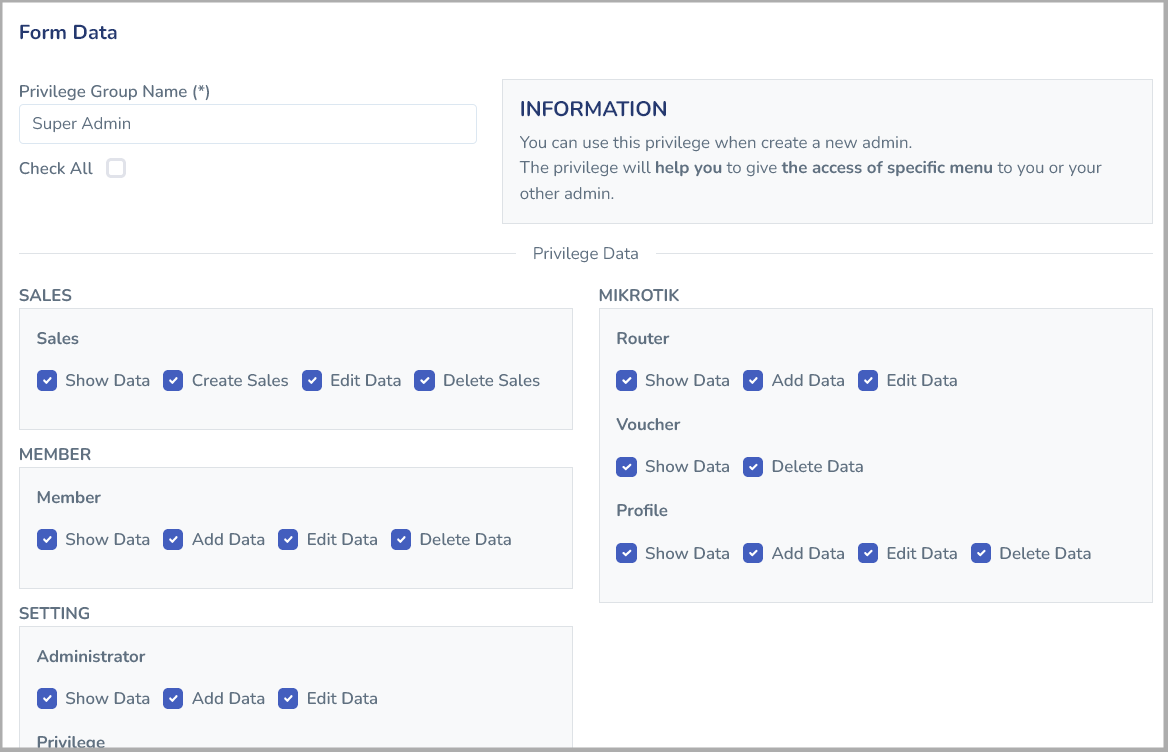
- With this concept of privilege, you can determine name of group privilege by yourself.
- For example if you want to create Super Admin Group that have all the privileges, you add all privilege into it.
If you just want to create Accounting Group, maybe you can add only report privilege into it. - This privilege group can be used when you create a new admin. (You also be able to modification admin privilege later)
Admin Management
- You can Add or Edit admin data
Powerful Reports
- All report can be download as excel.
- Sales Report : to see all the sales in a period.
- Member Report : to see all the each member sales in a period.
Installation
Notice!
- Our service is not include how to setup your Router for your wifi Network.
- Our service si not include how to setup your Router connect through VPN. (This is use if you want to have access your Router on everywhere)
- But don't worry, there are many video on internet about installation guide for Router or use VPN.
Not available in demo mode.
The Framework
Not available in demo mode.
How It Works ?
Not available in demo mode.
Change Log
Version 1.0 | Apr 07, 2023
[Release]: Initial release;
Source & Credits
Help
Do not panic! Feel free to get in touch with us. You can leave comment on the item page or send email to [email protected]. Thank you.